Play Games and Earn LUCK.

Play Games and Earn LUCK.


Are you ready to jump into online gambling but unsure how to buy the crypto you need to get started? Whether you’re new to the world of cryptocurrencies or just need guidance for gambling online, you’re in the right place. In this guide, we’ll take you step-by-step through the process of buying BNB—a popular crypto often used on gambling platforms—so you can quickly and safely start playing at your favorite crypto casinos.
We’ll focus on the most direct methods to buy BNB on Binance, as well as other trusted exchanges like Bybit, BYDFi, and KuCoin. Instead of bombarding you with too many options, we’ve streamlined the information so you can get started without confusion.
BNB (Binance Coin) is widely used for online transactions, particularly in gambling and gaming platforms that accept crypto. It offers quick transactions, low fees, and is the native token of one of the most popular centralized cryptocurrency exchanges—Binance.
Let’s break down how you can buy BNB to get started with online gambling.
Before diving into the process of purchasing BNB, you'll need to create and verify a Binance account. Here's a quick overview:
Once your account is verified, you're ready to buy BNB.
Once your Binance account is ready, the next step is to set up a crypto wallet (if you don’t have one) to store your crypto before sending it to the casino. We recommend Trust Wallet. It’s available on mobile, desktop, and even as a Chrome extension. The mobile version is super convenient, but remember: don’t leave your crypto sitting in any wallet for too long—better safe than sorry.
Important: When setting up your Trust Wallet, you’ll be given a seed phrase (your recovery key). Do not take a screenshot of it. Instead, store it safely in a password-protected app or write it down and store it somewhere secure.
The easiest and most popular way to buy BNB on Binance is by using the "Buy Crypto" feature. This method supports various payment options, such as credit cards, debit cards, and payment services like Apple Pay and Google Pay.
Click "Buy Crypto": Find this option in the Binance menu (on desktop) or in the [More] section (on mobile).
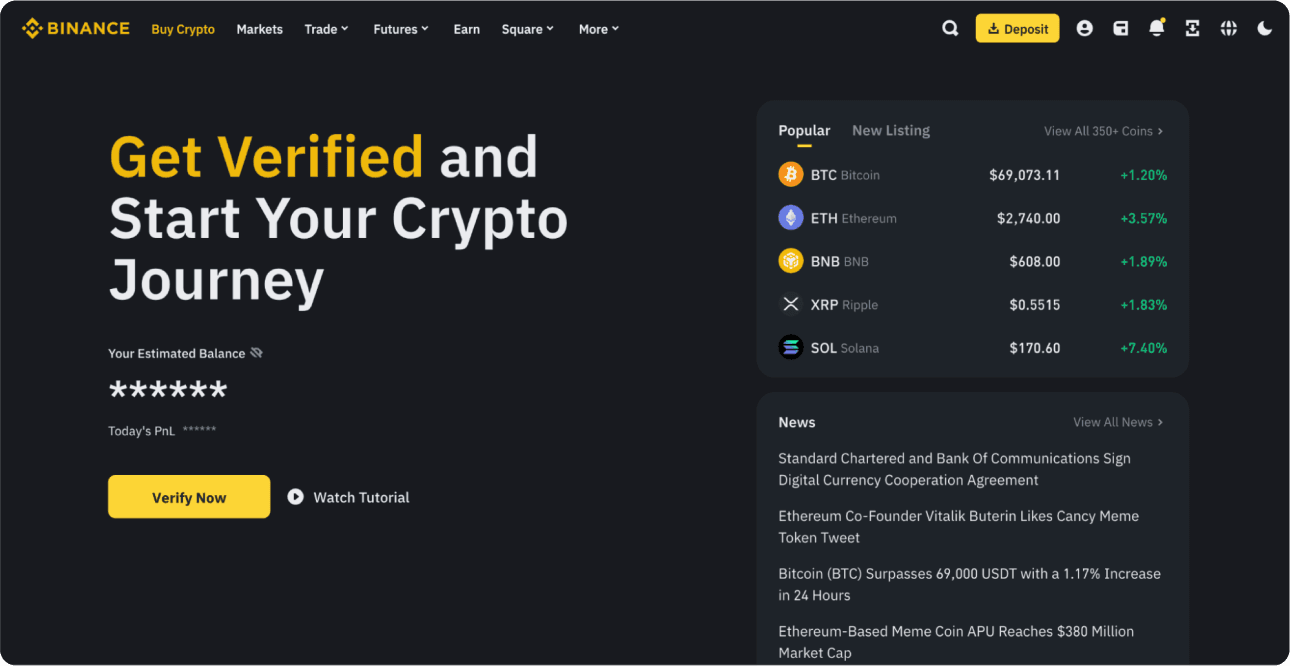
Enter Amount: Specify the amount of fiat currency you want to spend or the amount of BNB you wish to purchase.
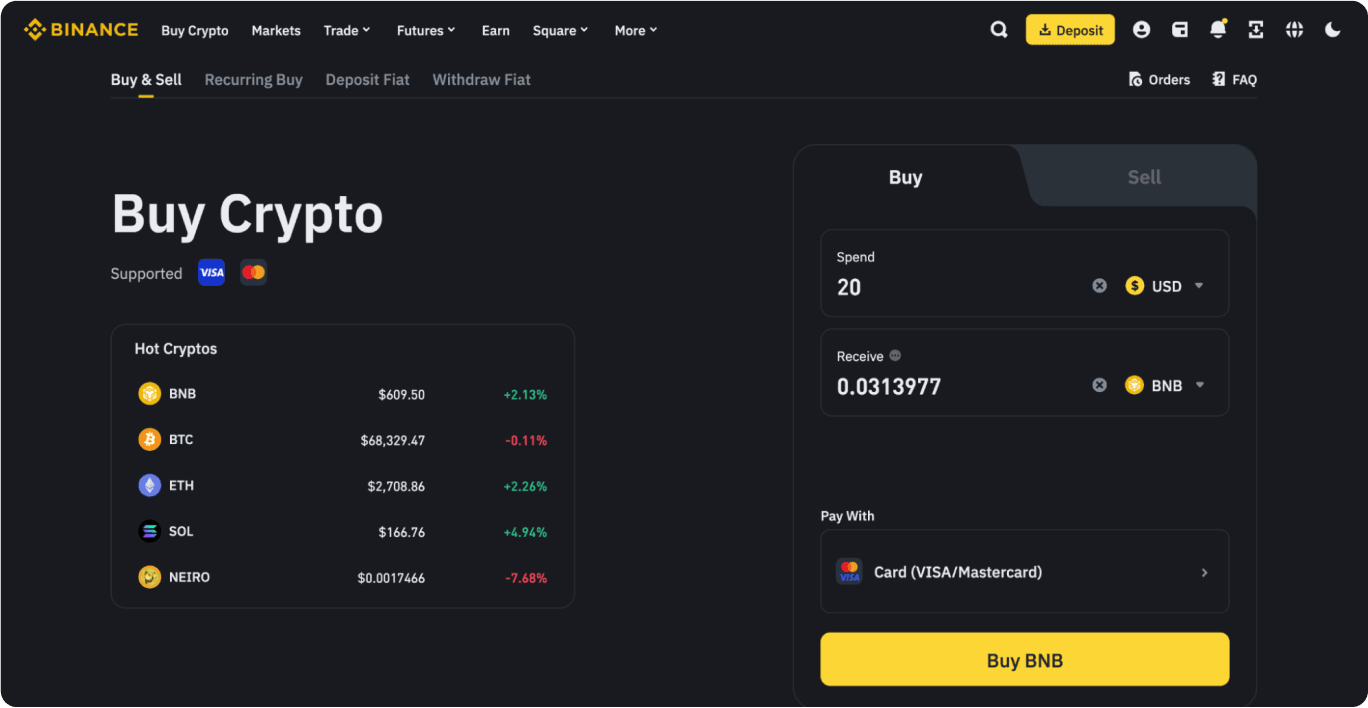
Choose Payment Method: Select from the available payment methods (e.g., credit card, bank transfer). Usually, the price of BNB will differ based on the payment method, too. Make sure to pick the best deal.
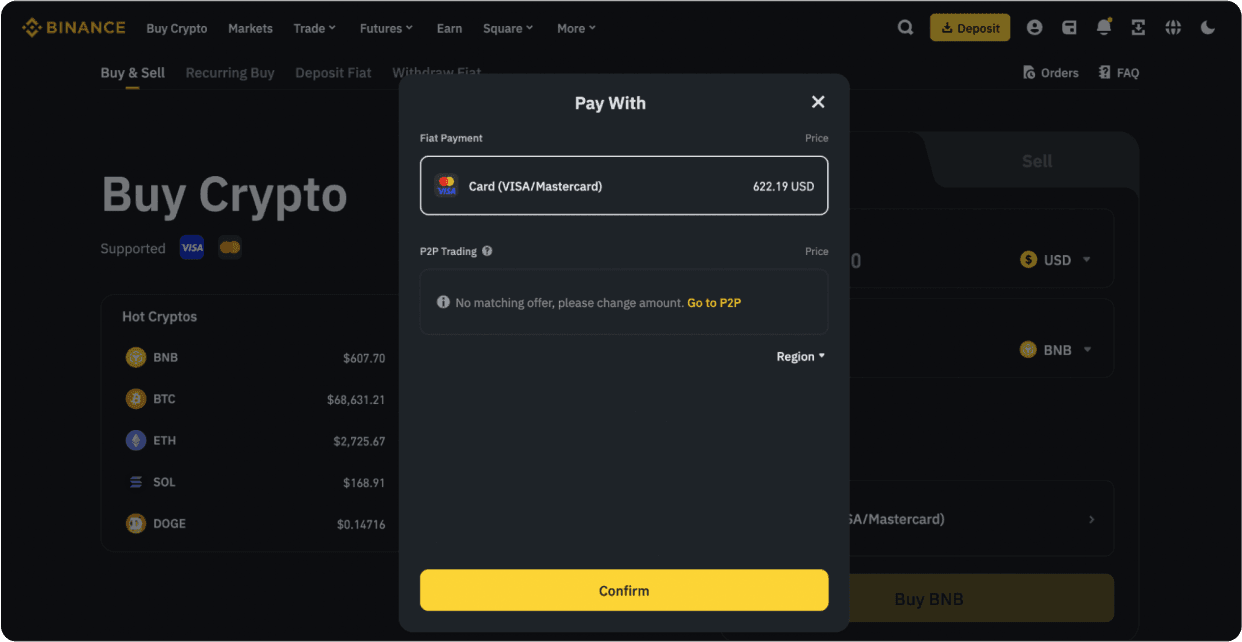
Confirm Purchase: Double-check the details and confirm the transaction. Once complete, your BNB will be added to your Binance account, and you can use it for online gambling.
The P2P Trading method allows you to buy BNB directly from other users without paying exchange fees. It’s perfect if you want to use alternative payment methods like PayPal or local payment systems.
Navigate to the "P2P" section under the Trade tab.
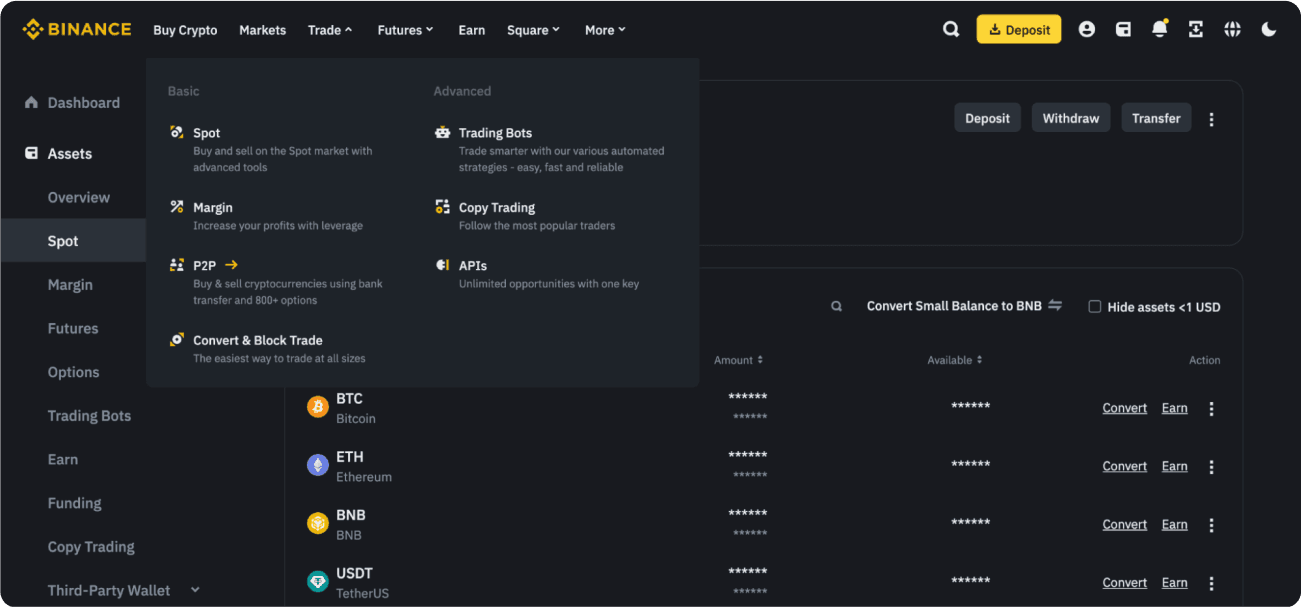
Choose Currency: Here, you will see three trading methods (but Block trading does not support BNB, so we won't talk about this one). The first one is the Express option. This method is fast and automates quite a few steps in the transaction. You simply select the currency you want to use for the transaction and then pick the payment method for the transaction. Once the seller confirms payment, you'll receive BNB in your funding wallet.
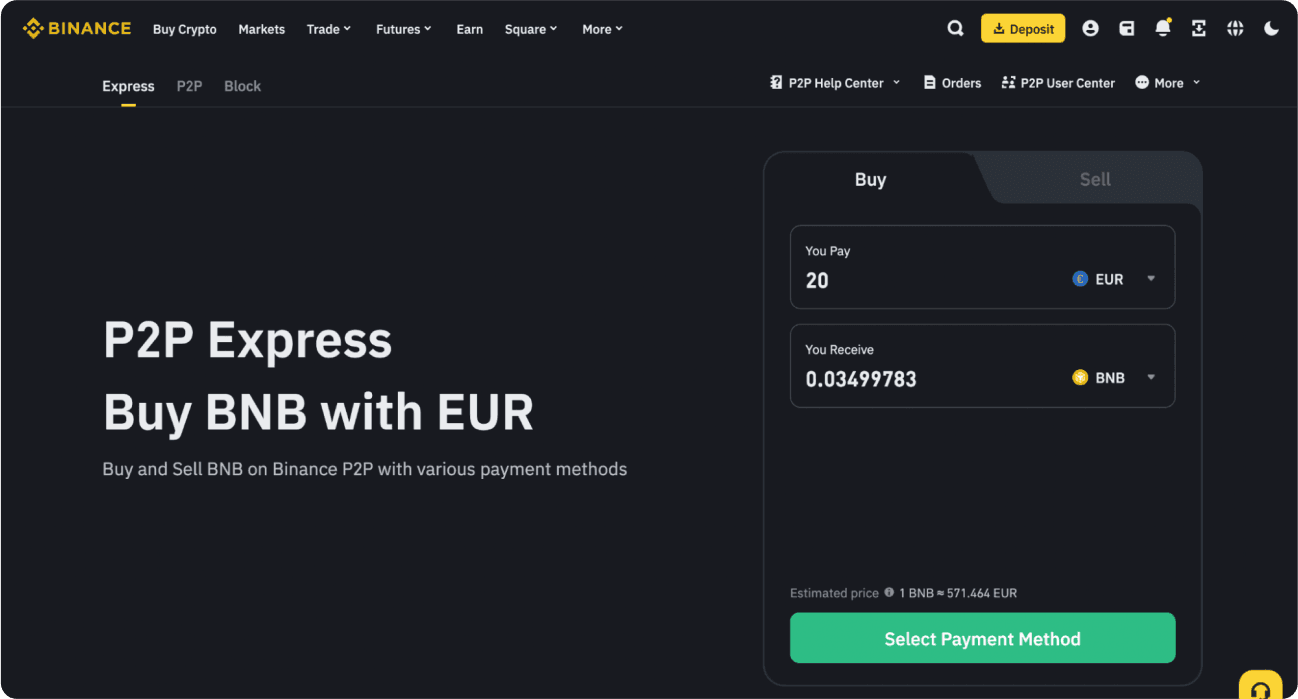
The next option is the "P2P" tab, where you choose the fiat currency you want to use and the crypto you want to buy. It's a more detailed way to buy BNB directly from other users. You can use filters to find offers that match your preferred payment method or the amount of crypto you need, then pick the offer that works best for you.
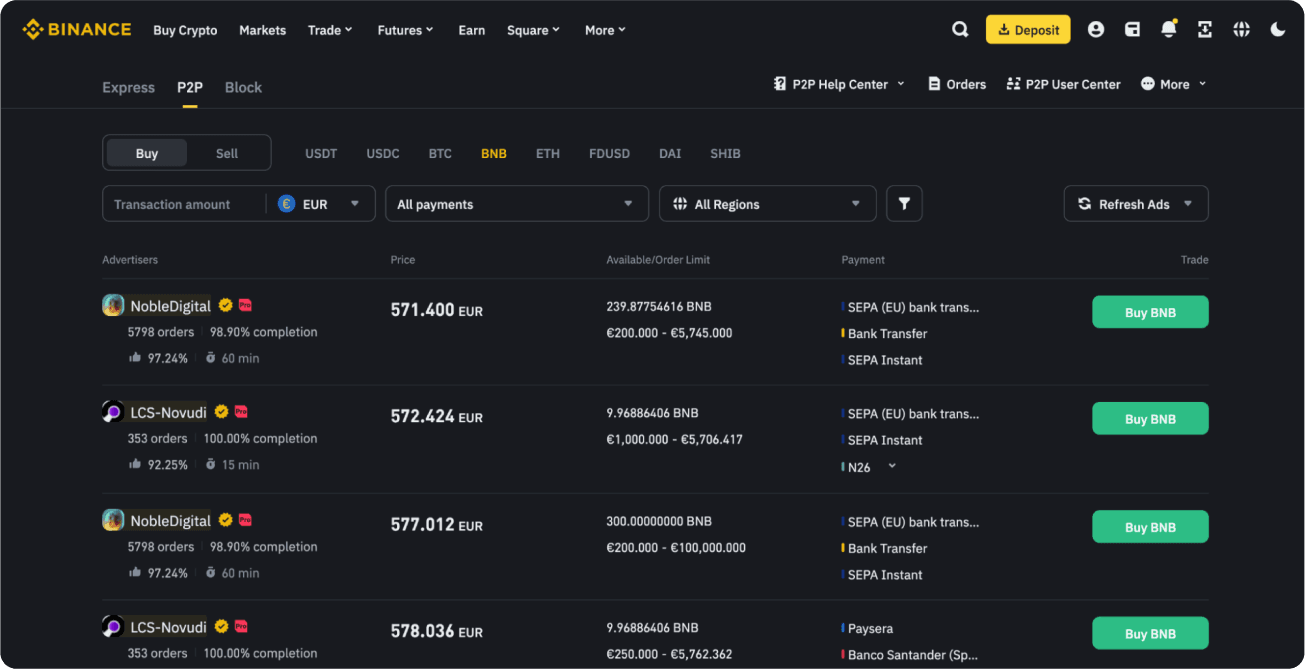
Once you find an offer that works for you, click the [Buy BNB] button. The offer will expand, showing you available payment options and other important details. If you decide to proceed, enter the amount of BNB you want to buy or the amount of fiat you want to spend. Be sure to check the seller’s minimum and maximum transaction limits. Finally, click [Buy BNB] to complete the process.
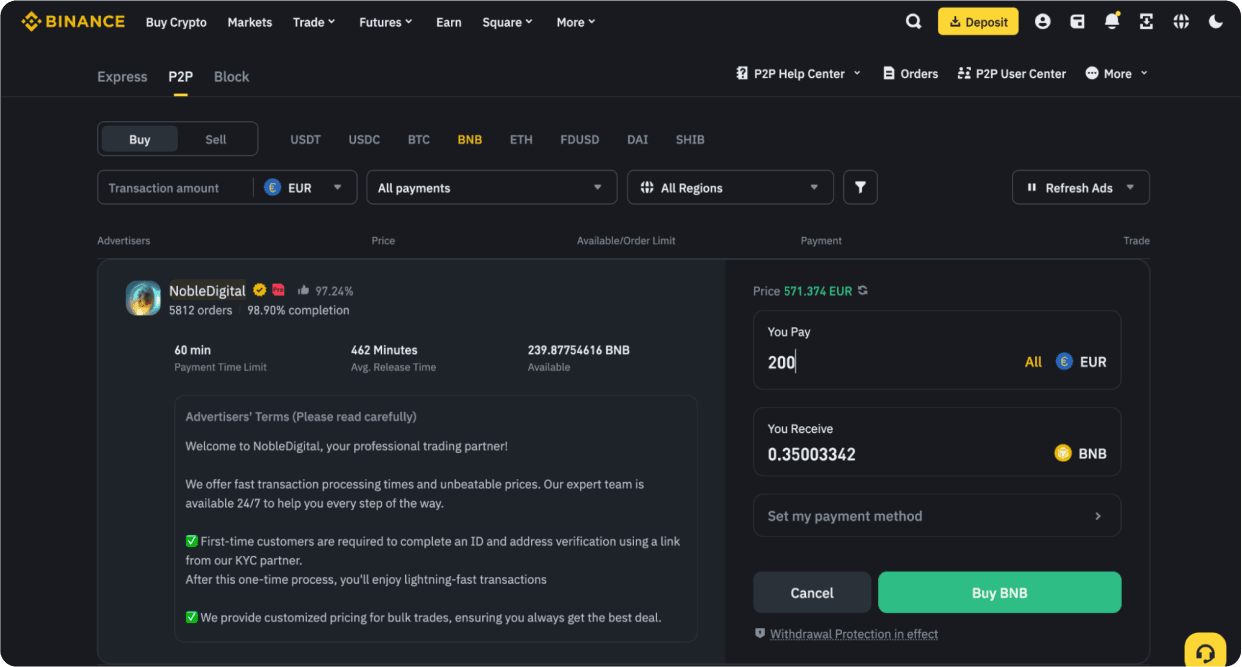
Pay the seller directly using the agreed method (e.g., bank transfer, PayPal). After payment, the seller will release the BNB to your wallet.
Make sure to complete payments within the given time frame and verify all details to avoid any issues.
Although Binance is the primary platform for buying BNB, several other exchanges also support BNB purchases, such as Bybit, KuCoin, and BYDFi.
Each exchange will have a similar process: sign up, verify your account, and then buy BNB using your preferred payment method. However, you may encounter different fees and withdrawal costs depending on the platform.
Once your BNB is in your Binance account, it’s time to transfer it from the exchange to your Trust Wallet. Follow these steps:
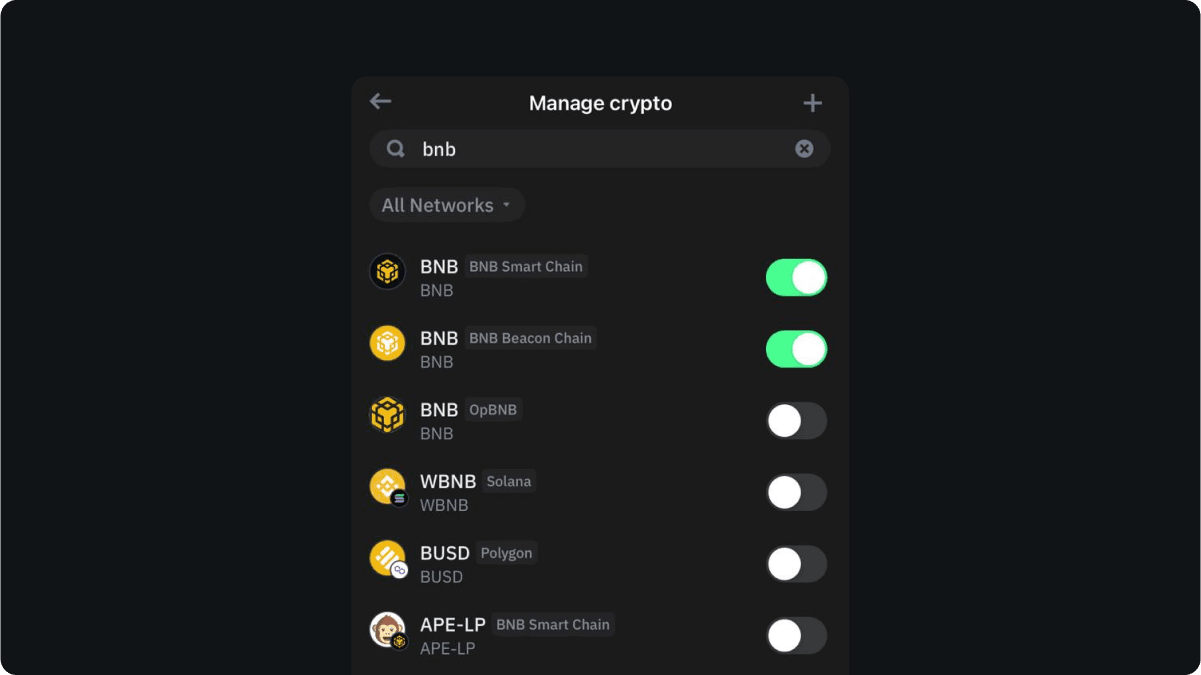
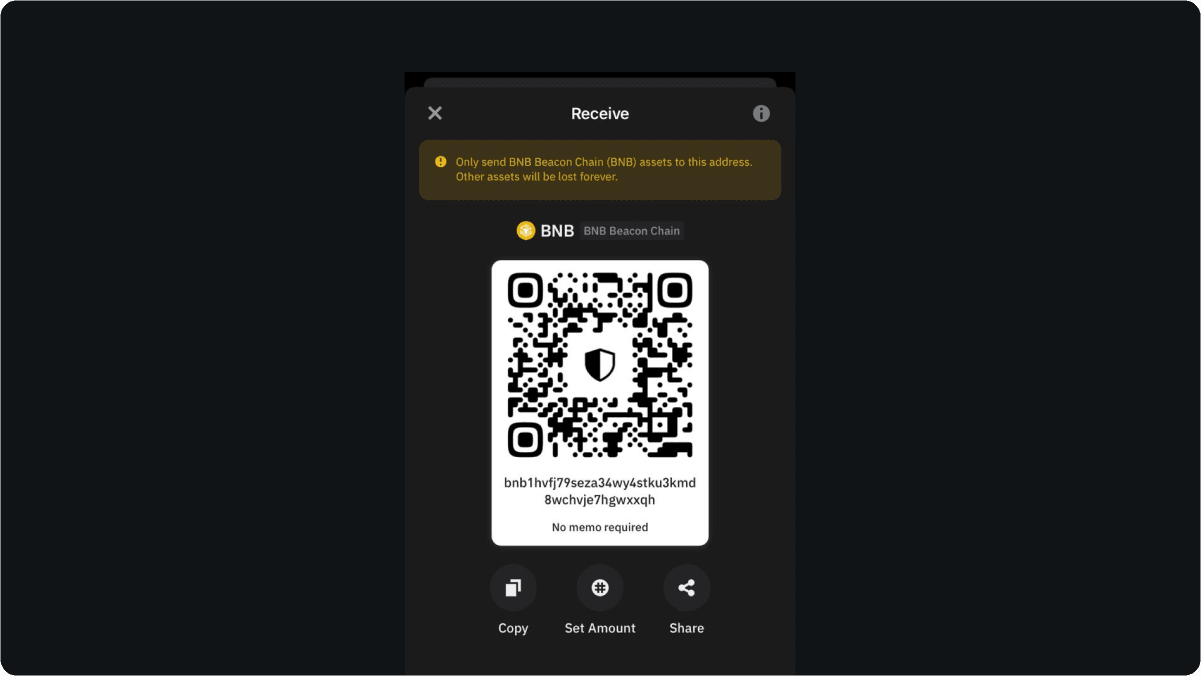
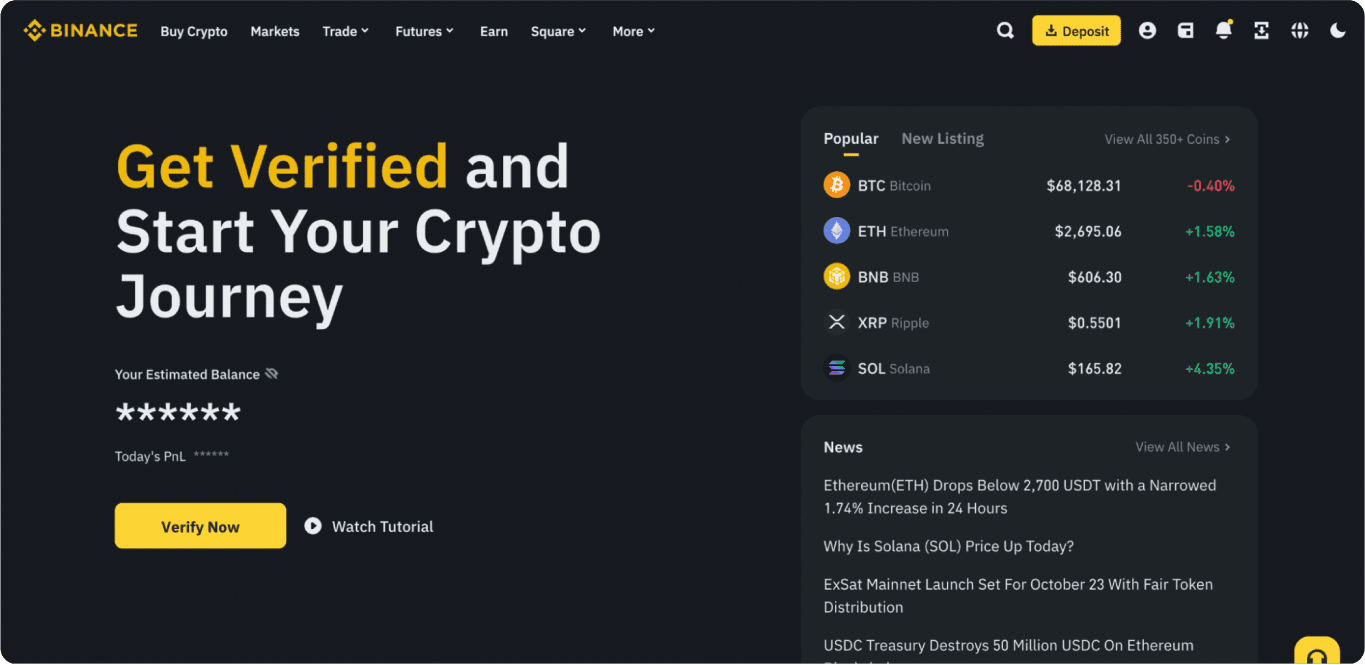
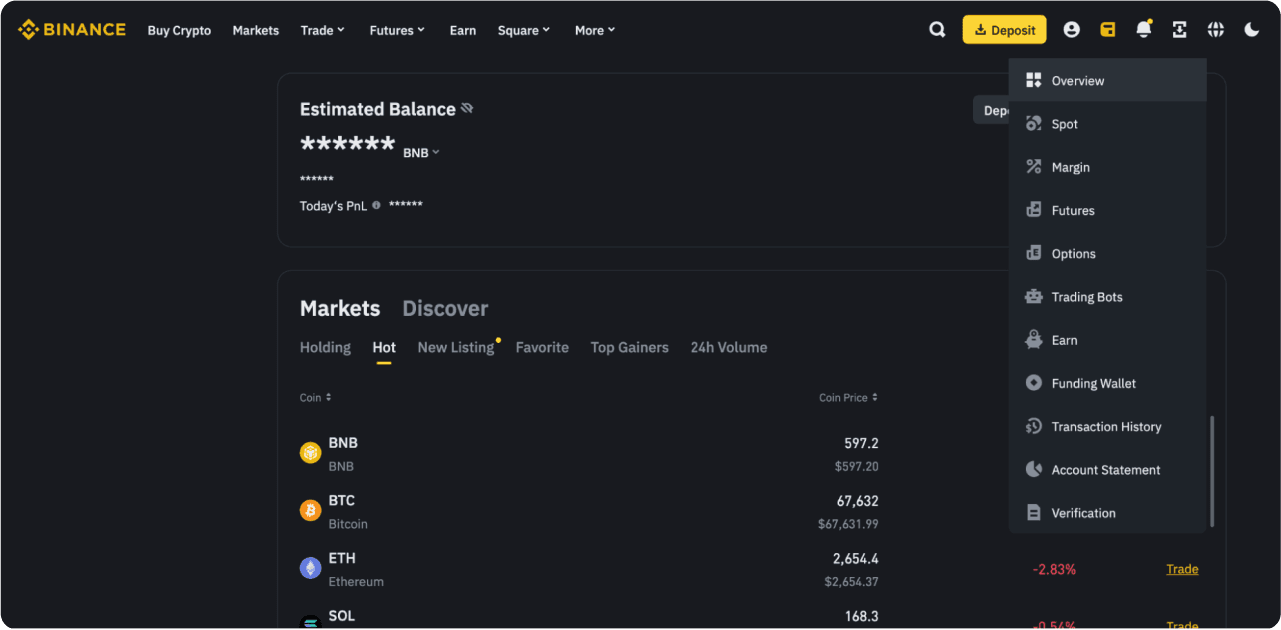
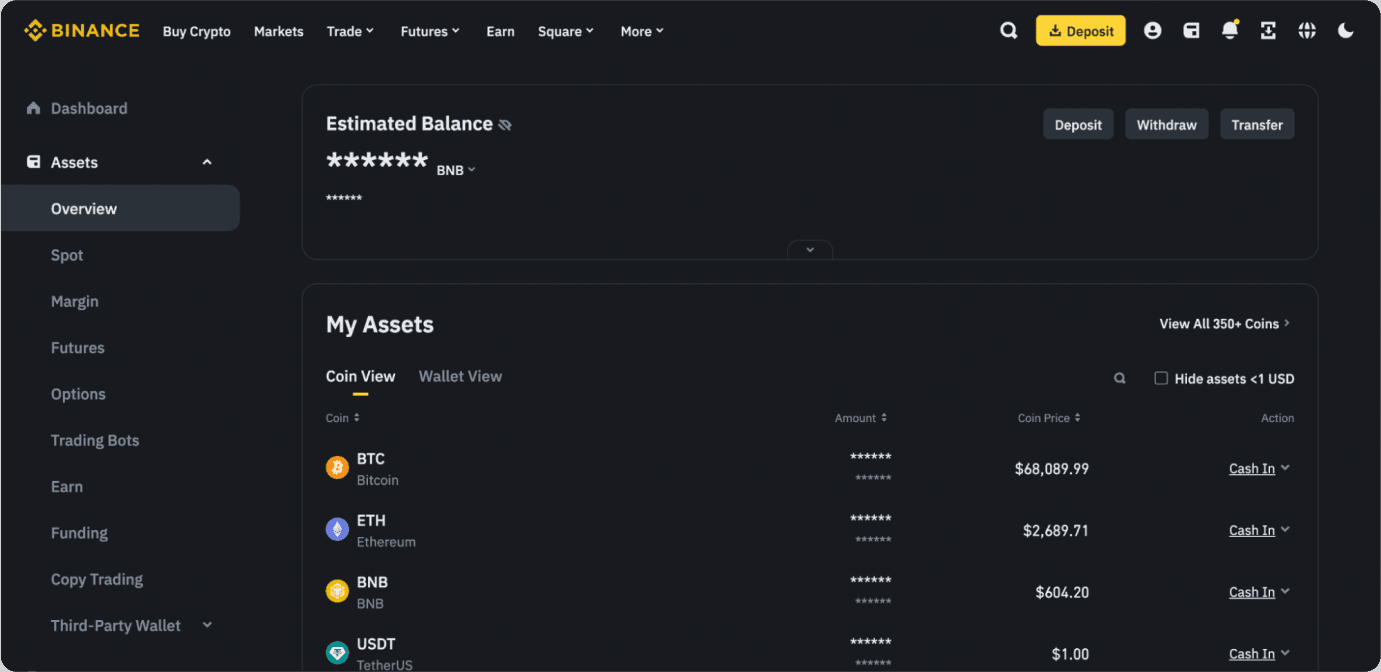
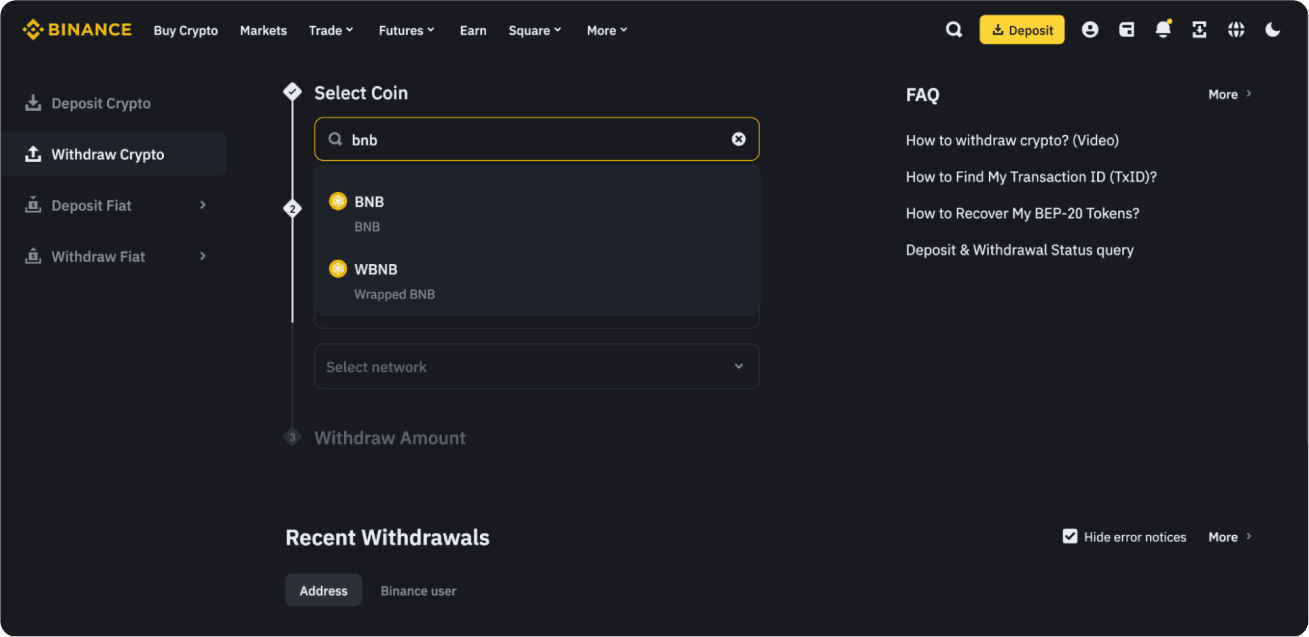
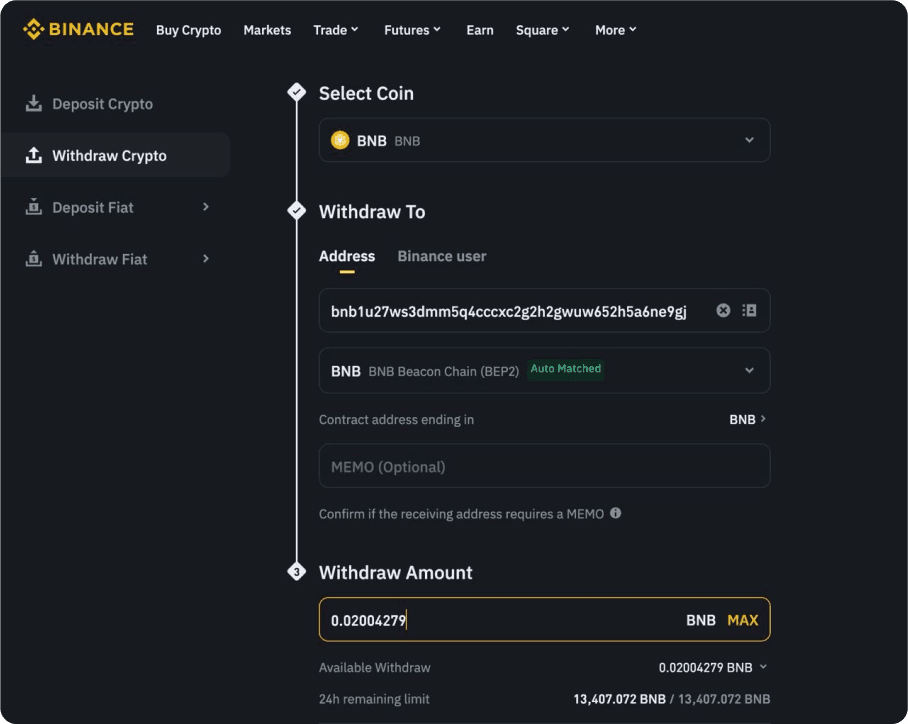
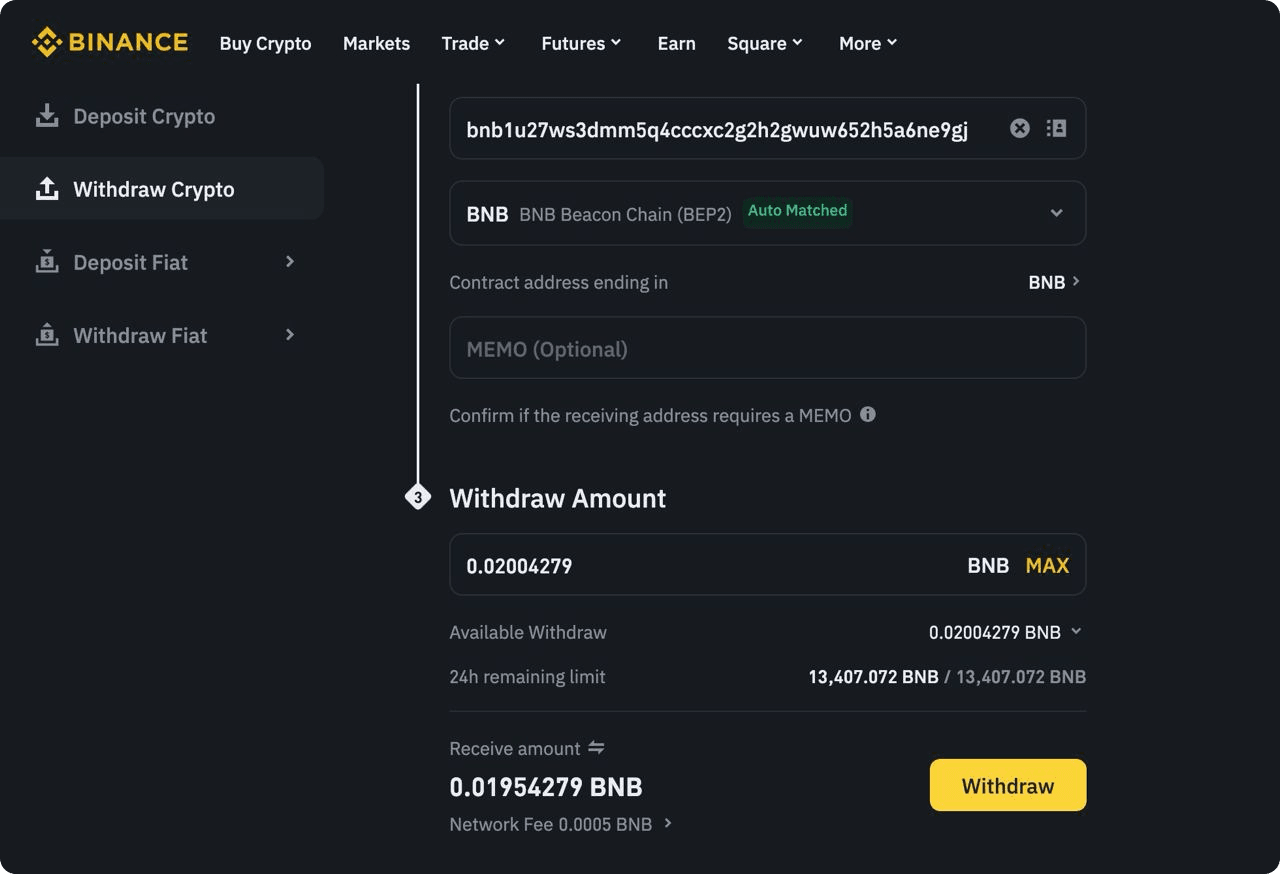
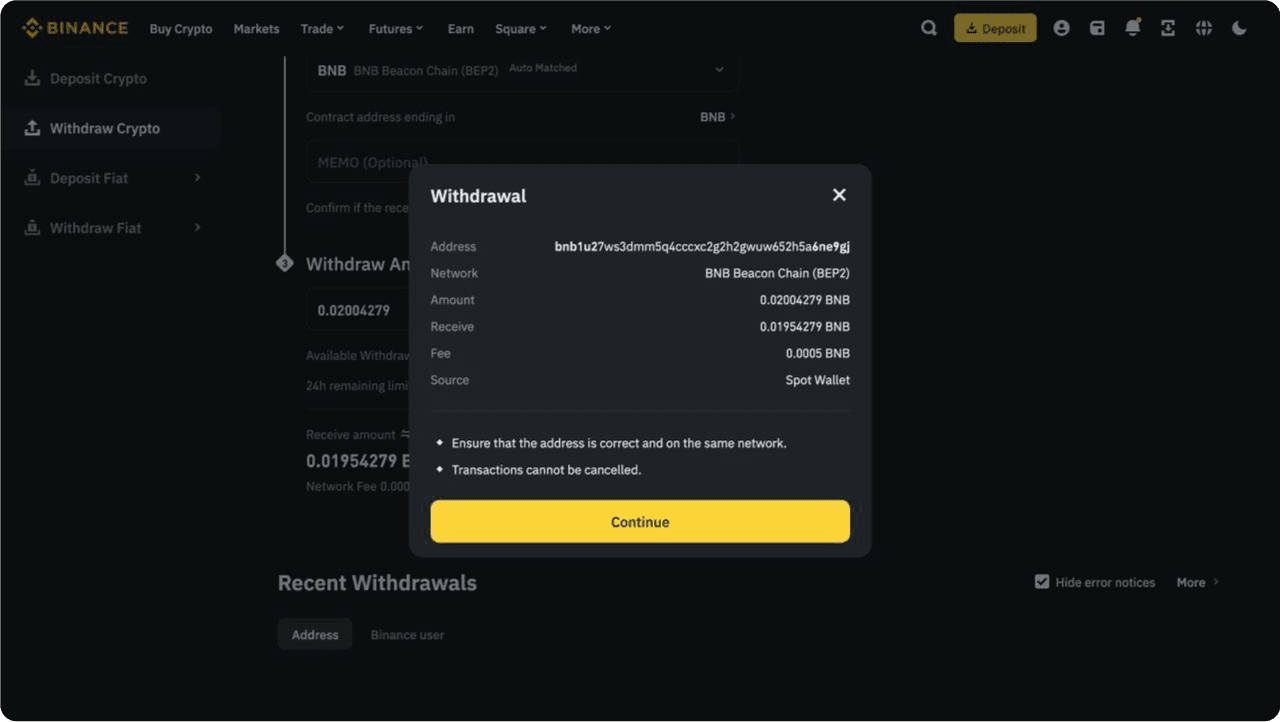
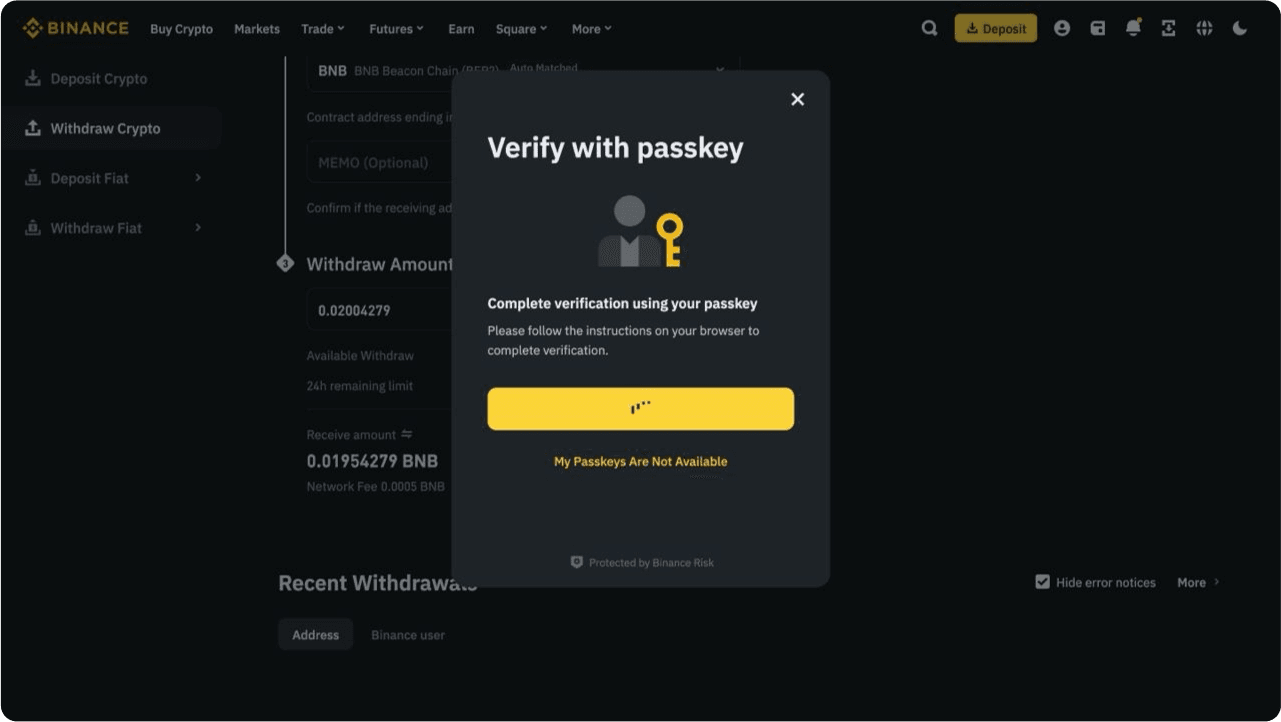
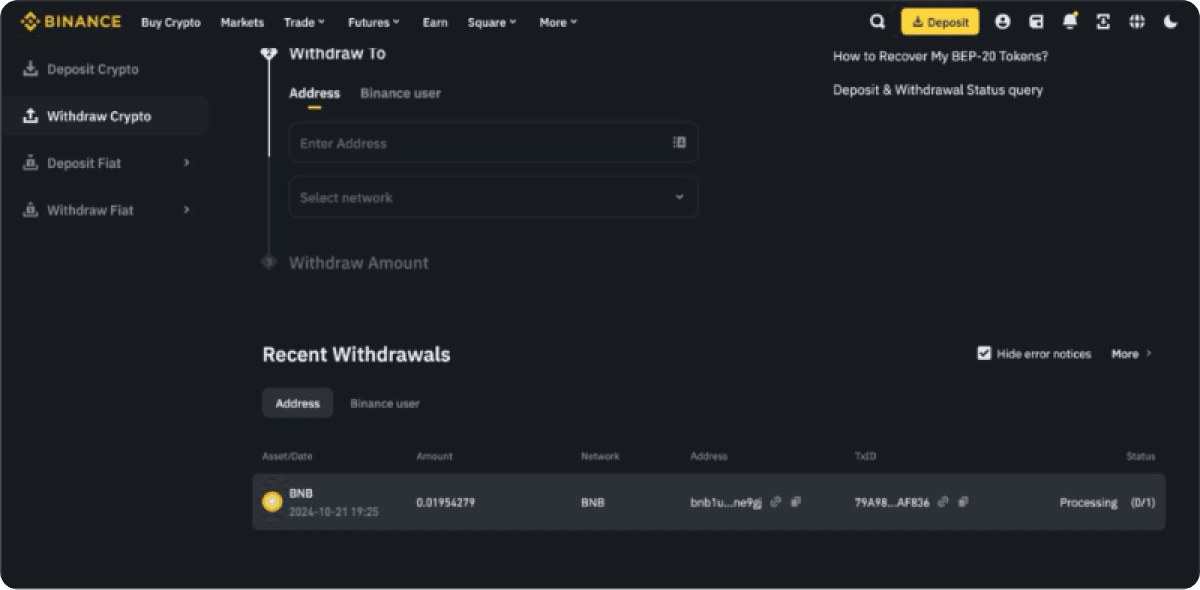
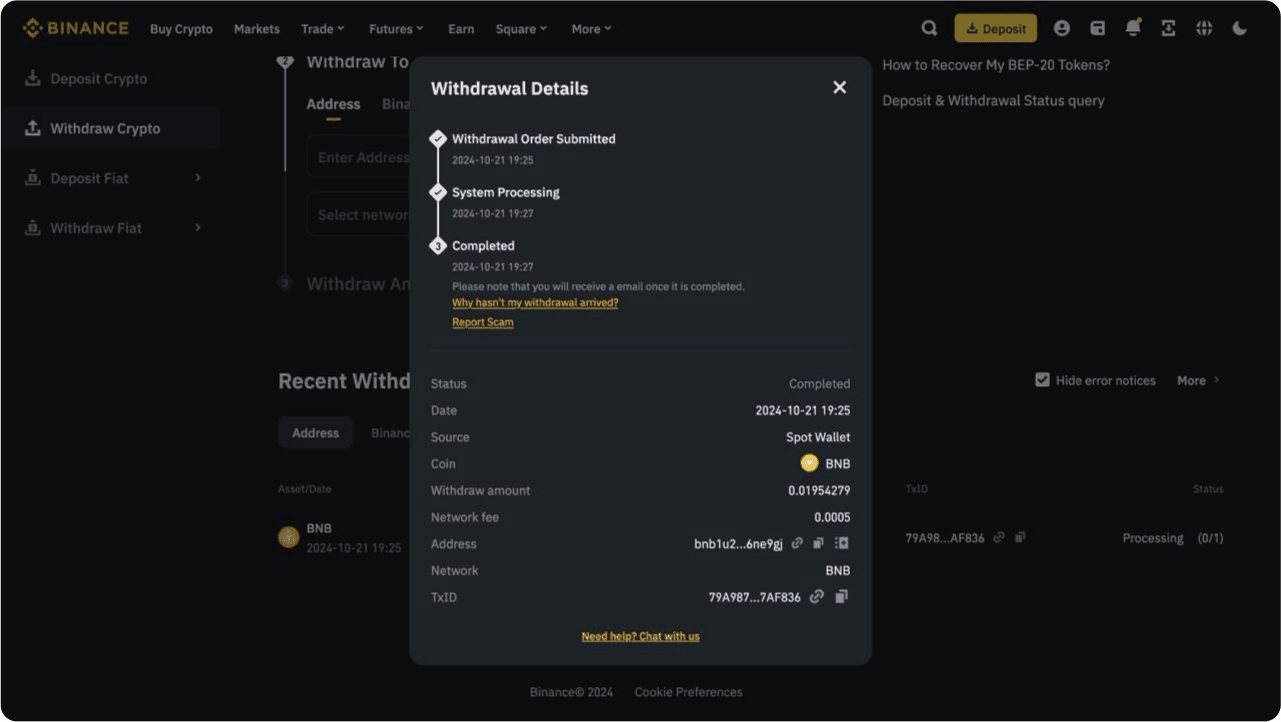
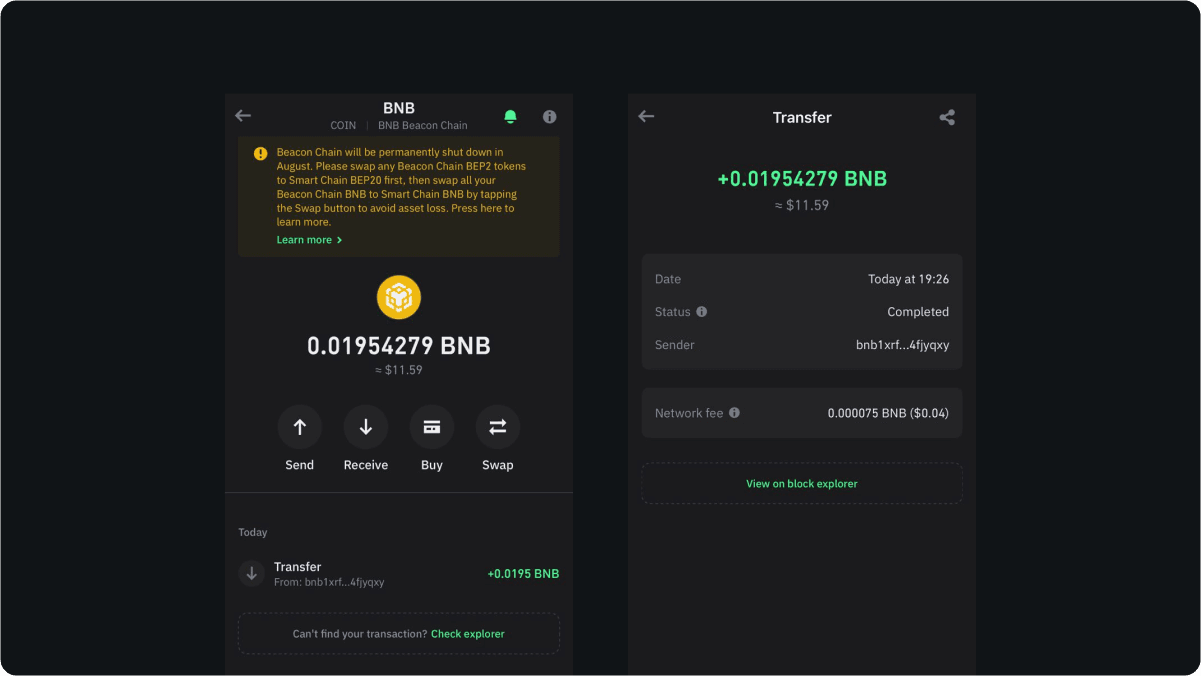
Once you’ve purchased your BNB, the final step is transferring it to your preferred online gambling platform. Rollspace is a gamefi platform where you can earn BNB and ETH with various PvP crypto gambling games such as YOLO, Coin Flip, Dice, Crash, and Seer.
Rollspace will process your deposit within seconds, allowing you to start playing and earning almost immediately.
Note: You’ll need to swap your BNB Beacon Chain (BEP-2) to BNB Smart Chain (BEP-20) since they use different addresses, and Rollspace games run on BNB Smart Chain. Here's how to make the swap:

Now that you have BNB Smart Chain, here’s how you can deposit crypto to start playing games:
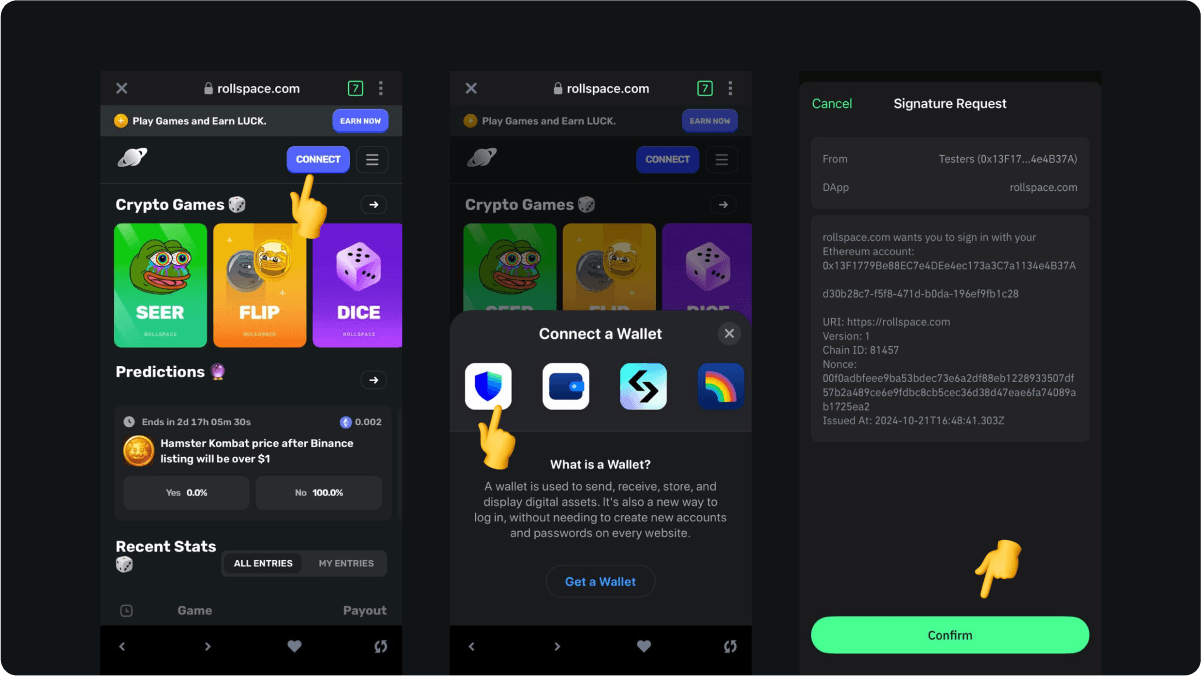
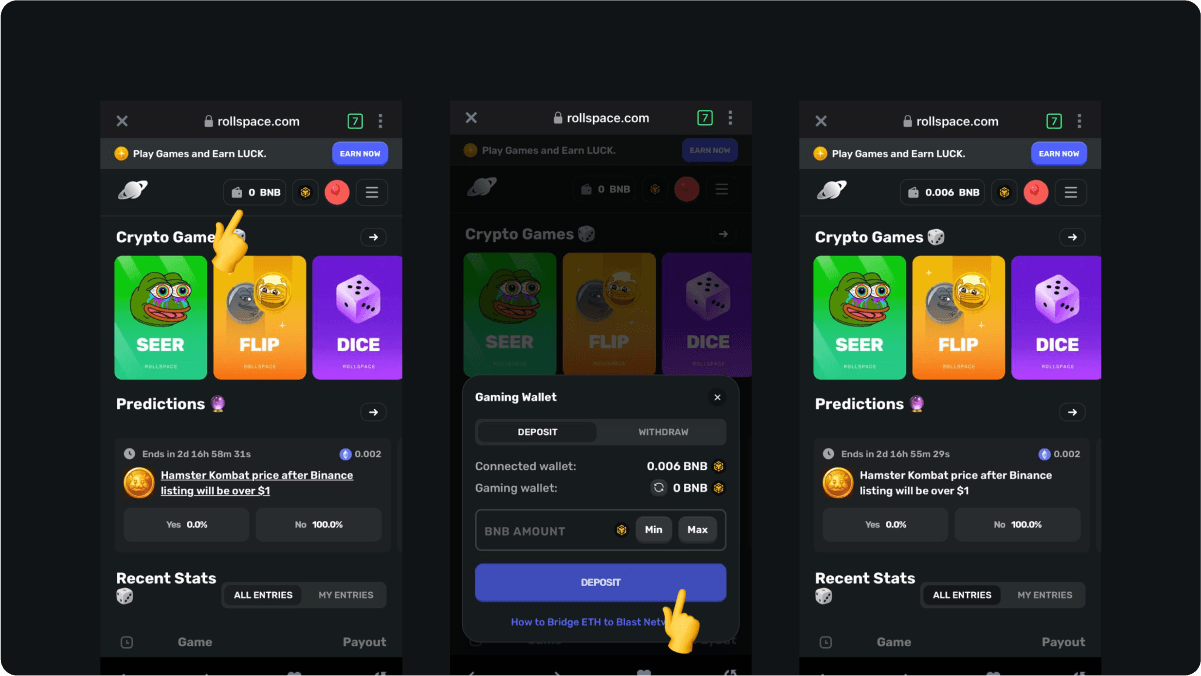
And that’s pretty much it. You can now choose a game of your choice and start playing and earning BNB or ETH on Rollspace.
Buying crypto for online gambling might seem complicated at first, but once you’ve done it once, it becomes second nature. Got questions or comments? Drop them into our Telegram channel and we’ll be able to help!